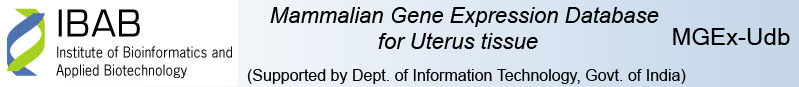
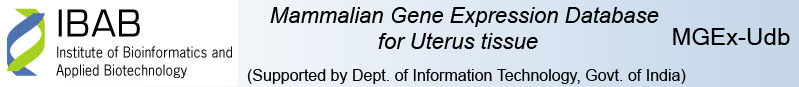
| Home | Search | Browse | Statistics | User guide | FAQs | Links | Questions | Contribute | Download |
MGEx-Udb: user guide |
|
MGEx-Udb is a gene expression database for various physiological and pathological conditions in mammalian uterine tissues. Searching the database Browsing the database Figures:
Condition based searchCondition-based search can be performed by selecting species, location (tissue/cell-type) and condition from each of the drop down menu provided in the search page (Figure A).For each species, a specific population/strain type can be chosen. Similarly, the search can be restricted to a specific sub-tissue of interest (e.g., cervix, endometrium, myometrium). A sub-condition for each physiological or pathological condition can also be chosen. For example, while querying for .cervical cancer. the user can choose a subtype of cancer ("squamous cell carcinoma" or "adenocarcinoma").
Figure A. Query page for condition-based search Querying by a condition results in two gene-lists (Figure B),"Transcribed list" and "Dormant list". "Transcribed list" of genes represent the genes that are expressed, and "Dormant list" of genes represent the genes that are not-expressed, in the queried condition. The queried species, location and condition are displayed at the top of the result page. The complete list (transcribed and dormant) can be downloaded in text format by clicking the "Download" option. Gene-lists are also provided with the corresponding reliability scores for the genes. expression status, and Gene Ontology annotations for the first 100 genes. "Data source" section provides the references from where the genes were curated. Cluster (first 25/50 genes) analysis can be performed by using the "Analyze" option provided at the bottom of the result page (Figure B). The cluster analysis page is provided with various options (Figure C). "Cluster analysis using GeneMANIA" option allows the user to visualize the functional gene networks such as co-expression, protein-interaction and pathways. Multiple sequence alignment (gene/protein/promoter) can be performed for the genes of interest using "Align" option. Other analysis includes SNPs, pathways, diseases and GO annotations.
Figure B. Result page for condition-based search
Figure C. Result page for cluster analysis Clicking on any gene in the result page (Figure B) takes to the gene information page that has basic information on the gene (Figure D), and links to other information such as protein, transcript, promoter, expression, GO/PPI, PubMed and cross reference (Figure E - K).
Figure F. Transcript information
Figure H. Expression information Gene based searchGene-based search can be done by entering either Entrez gene ID or gene name/symbol or gene keyword. Multiple gene identifiers can also be queried by separating them with a comma (Figure L).
Figure L. Query page for Gene based search Gene-based search results in a list of gene(s) matching to the query. Each gene has links to retrieve more information (last column of the table) such as Expression, Gene details, Protein details etc. (Figure M).
Figure M. Result page for gene-based search
Clicking on each link under the information column will take to the corresponding details (Figure D - K). Browsing the databaseBrowse by geneBrowse by gene allows to browse the genes and related information by clicking on the gene listed in alphabetical order. Clicking on any gene in the list will take to the complete information page (Figure D-K) of the corresponding gene Browse by conditionBrowse by condition allows to browse the important conditions listed under each species. Clicking on any condition in the list will take to the result page with gene-lists (transcribed & dormant) (Figure B) of the corresponding condition. |